Npm link : What is it & when to use it?
July 16, 2018
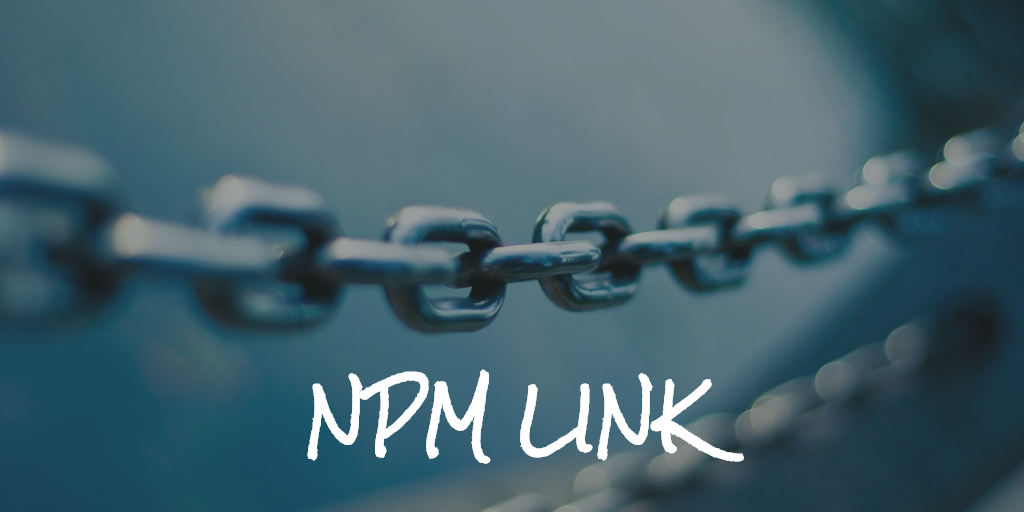
Writing your own node modules & sharing them with the community is a lot of fun! However, things can get a bit difficult when you’re developing an npm module & a project that depends on it.
You want to test a new version of your module against your project without having to publish it over & over again. Also, if your module is popular in the community then it’s downright impractical to just publish new versions in that scenario.
I personally felt this pain when developing my own ESLint plugins. Despite having a lot of tests I wanted to see the updated rules in action in my project before publishing the changes.
This is where npm link comes into play!
Using npm link
-
Navigate to the directory where the development version your module resides &
npm link. This will create a symlink in the globalnode_modulesfolder. -
Navigate to the directory where your project resides & run
npm link <package name>. The package name is taken frompackage.json. This will create a symlink from the globally installed package to this folder’snode_modules.
Now you can just require your module in the project & it will use the globally installed development version of your module.